Customer Service
First Time Electronic Download Shoppers!
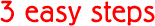
![]() Create an account and shop for electronic downloaded patterns at AnniesCatalog.com.
Create an account and shop for electronic downloaded patterns at AnniesCatalog.com.
To create a free account, click here and fill out this simple form. Don't worry, we won't ask for credit card information until you begin checking out. Or if you can't wait to begin looking at all the great electronic downloads, begin shopping for our electronic download patterns under your favorite product category.
![]() Download your electronic download purchases.
Download your electronic download purchases.
Once you have selected your electronic download, either as just a download purchase or in a mixed shopping cart with physical, delivered products, click on "Checkout" in your cart to complete your purchase and send your order through our secure server. Note that international customers outside the U.S. and Canada can only purchase download—not physical—product. If this is your first purchase at AnniesCatalog.com, we will request payment details during the checkout process. This information can be saved in your secure account information for future use if you would like.
After your payment is processed and approved, we will automatically generate a "receipt" page for you (this happens very quickly; you may not even notice any delay.) Print this "receipt" page as it contains your transaction confirmation number and is a record of your credit card transaction.
Our server will also send a confirmation message to you at the email address you provided on the check out form. This confirmation will contain the all-important links making it possible for you to download your electronic downloaded patterns. You simply click on the link, select the file format you want, and the electronic download pattern(s) will begin to download. For this reason, it is very important that you enter your correct email address in the check out information or when registering! For future reference, your purchased electronic download will also be shown on your My Bookshelf page within the customer log-in section. At this time we do not retain a record online of your physical purchases.
![]() You can choose to download in three different file formats, depending on your device: PDF or EPUB.
You can choose to download in three different file formats, depending on your device: PDF or EPUB.
If you're downloading to a desktop or laptop computer, you'll choose the PDF format. You'll need to first download and install Adobe Reader if you don't already have it. Our electronic PDF downloads require that you have Adobe Reader installed on your computer before you can view your electronic download purchases.
If you're downloading to a Kindle, you'll need to select the option to email the file to your Kindle device email address from your Amazon email address.
You can find the Kindle device email address by looking in "Settings" and then selecting "My Account" where the Kindle email address is displayed. Please note that the address must be entered exactly as displayed in your Kindle including in the correct upper or lower case.
The Amazon email address is the email address associated with your Amazon.com account.
For all other e-Readers, choose the EPUB format and follow the instructions particular to your device for downloading.
You can view downloads on the iPad using either the PDF or EPUB file format.

